My Attendance
My attendance is where employees can clock in and out, view and edit their attendance. Employees can be given permission to all of these options in Creating Roles. My attendance can be accessed from both the employee view and manager view.
-
In manager view go to Attendance>My Attendance while employees will go to My Attendance.
-
From the Time Clock Tab, employees can clock in and out.
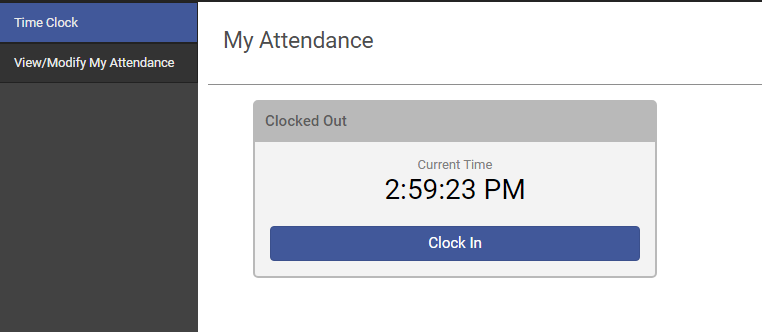
-
From the View/Modify My Attendance tab, if given permission, an employees can view, add, or edit their attendance.
-
To add a attendance see Adding a new time block .
-
To edit attendance see Editing time block information.
-
Copyright © 2021 Program Works